Quick review for entering formulas and basic formatting.
- Note: To ENLARGE the following videos, simply hit the button in the bottom right corner (right of the Volume/Speaker button and looks like a target).
Spreadsheeting, Part 2:
Data Manipulation and Charting/Graphing.
(The last sentence ends abruptly at 5-minutes, so don't be concerned if it seems to be chopped off.)
Spreadsheet, Part 3:
Calculating the % of Increase (to measure improvement from Pre-Test to Post-Test). Piece of cake!
Spreadsheeting Part 3:
Embedding your Data and Chart into a Blog post.
2- Get a link to the published data -> select HTML to embed in a page
3- Experiment with the frame width and height (as desired)
NOTE 1: You don't have to publish All Sheets. In the above illustration, one could select the drop-down menu that says All-Sheets and select just the sheet they desire.
NOTE 2: If embedding in a Blog Post -> select the EditHTML tab to paste your embedded coding.
NOTE 3: one can edit the height="300" to a larger number to prevent vertical scrolling.

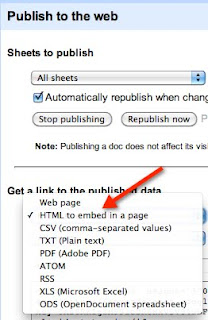

No comments:
Post a Comment